- An email notification with approval request details and a link to the workspace is sent to the Approver(s).

- Log in to Cloudpermit. Note: If a new user, register for an account first.

- Once logged in, you will see the workspace with the different sections of the application for review.

- Once ready to process the request, open the Circulation section to reveal the request.
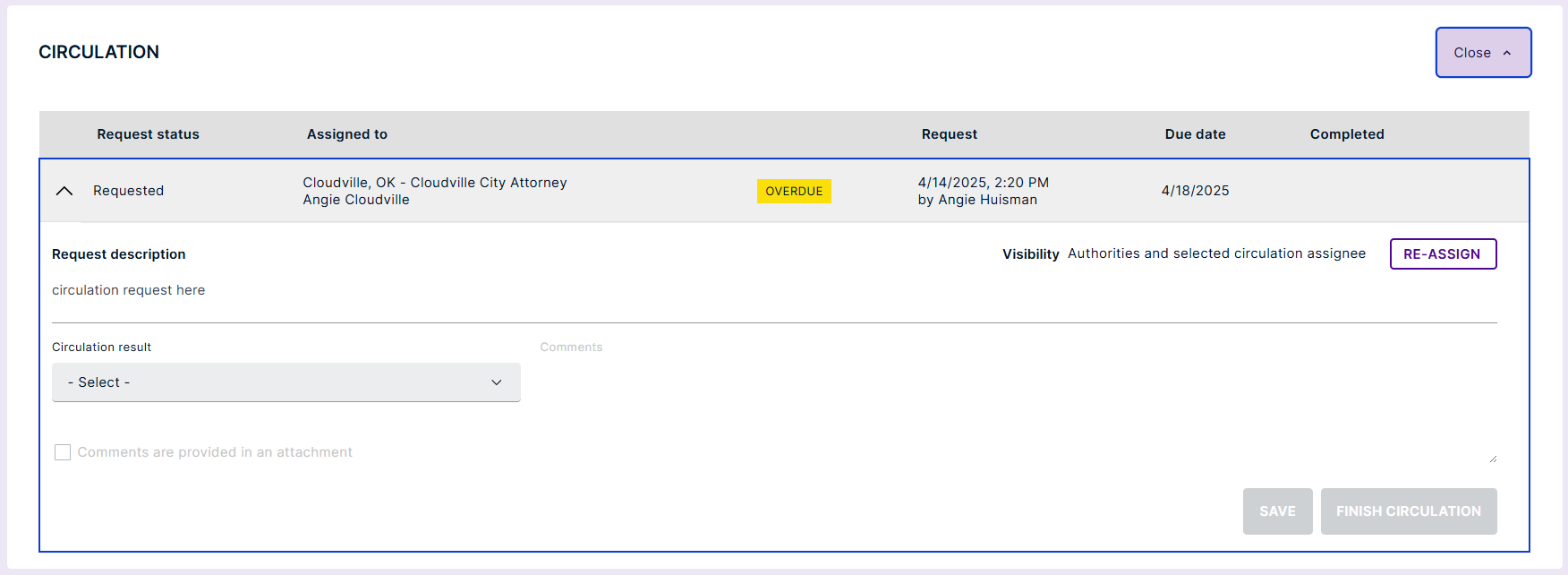
- Choose the result for the review.

- Input any comments and upload any applicable attachments then select Finish Circulation.

- The circulation request is complete and an email notification will be sent confirming that the request has been completed.
