To renew a license that is nearing expiration or has already expired, Cloudpermit offers a streamlined process, alerting all relevant parties and business representatives of the impending expiration through emails. These emails are sent several days before the license's expiration date and again on the day it expires, including a link to the licensing workspace for convenience.
Here’s how you can renew your license using Cloudpermit:
- Email Notifications: Cloudpermit will send email notifications to all associated parties and business representatives several days before the license expires, and another notification on the expiration day itself. These emails contain the URL for the licensing workspace.
- Access the License View:
- Log in to your Cloudpermit account and navigate to your dashboard.
- Look for the "Licensing" widget on your dashboard. The widget displays the number of licenses issued to you.
- Click on the "Search licenses" link within the "Licensing" widget. This action redirects you to the "License Register" view.

- Review License Details:
- In the "License Register" view, you can see details of your license, including its validity period and expiration date.
- This section also lists completed inspections under "Inspections," detailing the results of each visit. Additionally, any related applications are listed under "Applications."
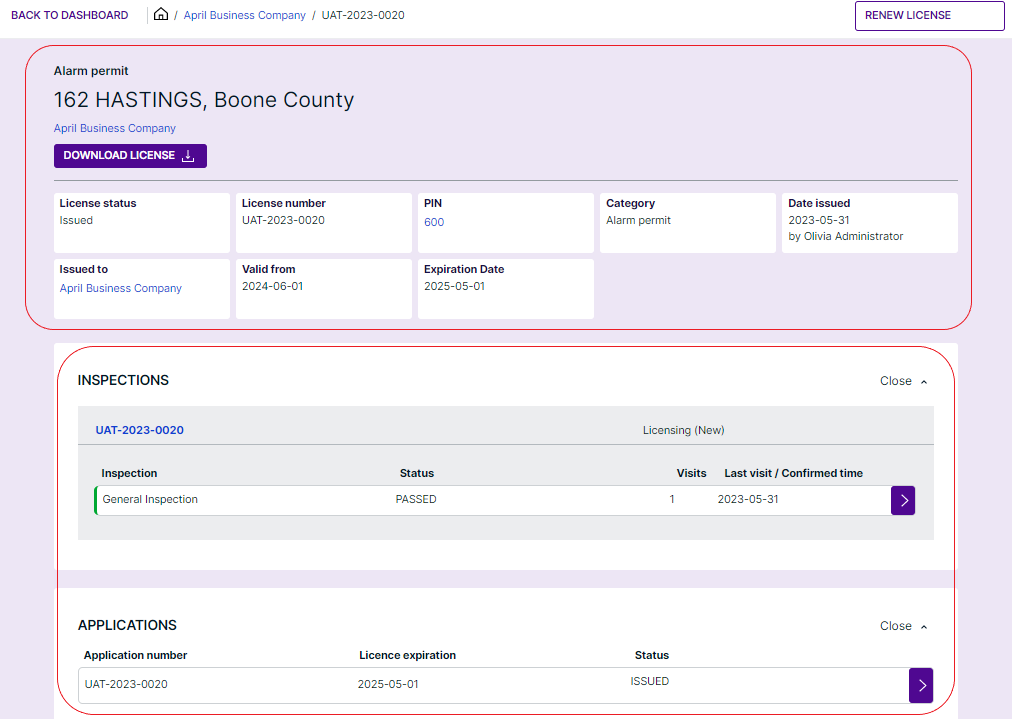
- Initiate License Renewal:
- To start the renewal process, go to the top right of the workspace header and click the "Renew License" button.
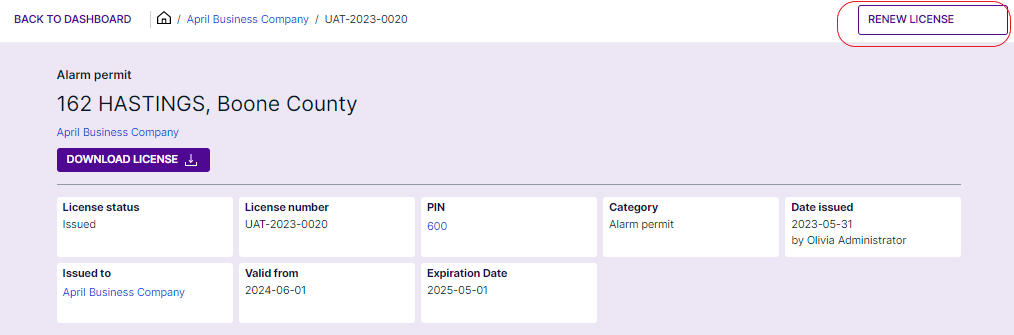
- Confirm your intention to renew the license by selecting "Yes."

- To start the renewal process, go to the top right of the workspace header and click the "Renew License" button.
Following these steps initiates the license renewal process. Ensure that all required information and documents, if any, are updated during this process. Should there be any changes or updates needed in your license details, this would be the time to make those adjustments. Cloudpermit's user-friendly interface aims to make the renewal process as efficient as possible, ensuring that your licensing needs are managed effectively without interrupting your business operations.
